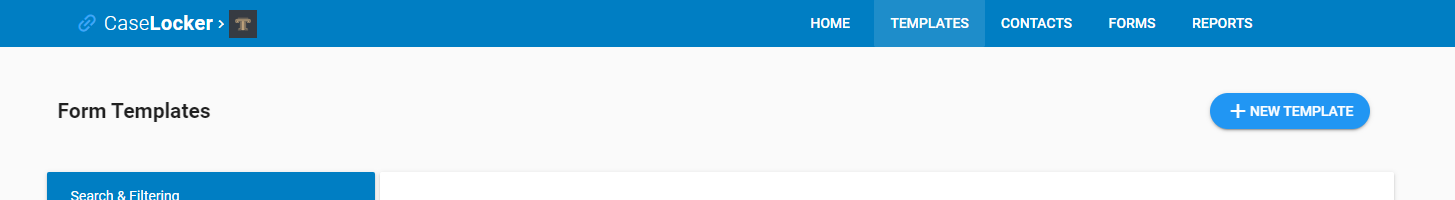
To create a new Template, navigate to your "Templates" page, and select the blue "+ New Template" button.
When creating a new template (or when editing the Settings for an existing template), a dialog will appear with multiple options available.
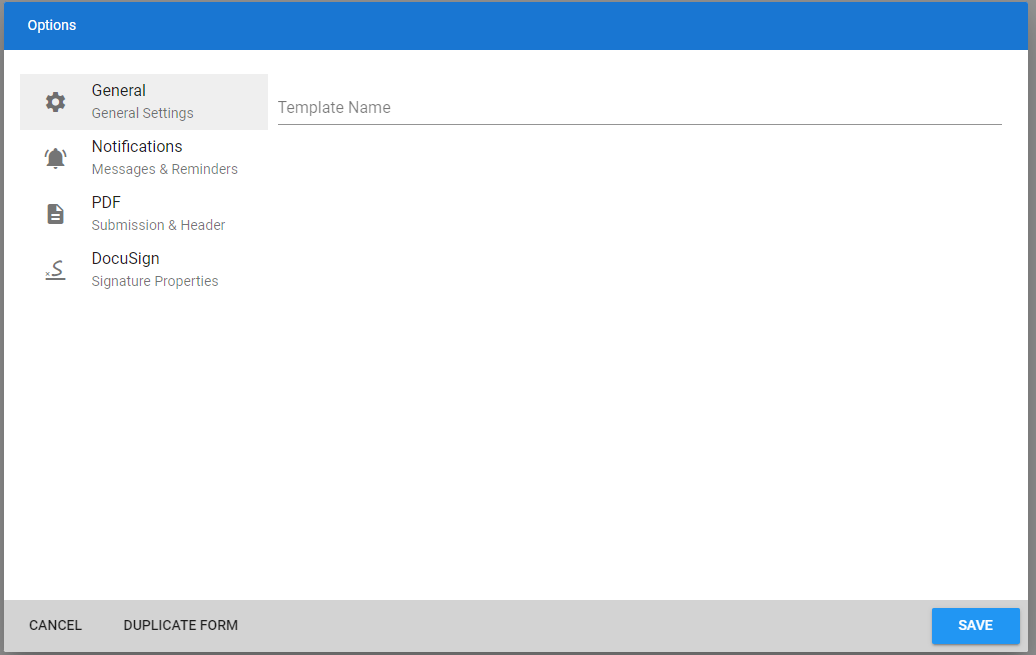
The first tab, General, contains only one option at this time:
- Template Name - The name of your template. Required.
The second tab, Notifications, allows you to configure Automatic Form Messages and Automatic Form Reminders. Click on the links to learn more about each feature.
The third tab, PDF, allows you to configure PDF related options:
- Header Text - Allows you to prepend a header on every page of an Internal PDF download.
- On Submission: Replace Blank Answers - Allows you to define a default answer for any questions that do not have an answer. For example, you could enter "N/A" here, and "N/A" would automatically be added to any unanswered question when requesting a Submission PDF download.
- Hide Empty Rows in Tables or Lists - If minimum rows or maximum rows is set, this flag will ignore these options and hide blank rows from any list field.
The fourth tab, DocuSign, allows you to configure signing related options:
- DocuSign Reply-To - If using the "Request E-Signature" status to request the client to sign the form, this allows you to define what email the user should reply to if they reply to the DocuSign email.
- Sign on Submission - If this option is checked, when the client submits the form they will be immediately taken to DocuSign to sign and submit their form.
- Signature Request Email Subject Line - Allows you to define a custom subject line for emails from DocuSign. By default, this is "Organization wants you to sign Sample Form" (Where Organization is your Organization Name, and Sample Form is the name of your template)
Template Duplication
To duplicate a template, select "Duplicate Form" in the bottom left corner of the Settings dialog.
When you select this button, another dialog will appear asking you what you'd like to name this template. By default, the duplicated template will be named "Copy of Sample Form" (Where Sample Form is the name of the template)