New in CaseLocker v0.7.04: Wet Signature Uploading & Signature Reverting
---
CaseLocker supports electronic signatures in addition to uploading hard copy signatures to a form. Electronic Signatures utilize DocuSign, our esign provider, to perform the signing ceremony and retain tracking information for esign validity.
Editing a form after signing
Once a document has been signed, either by electronic signing or uploading a copy of the signed document, it will be locked from editing.
If you need to make changes, you must change the status to Completing In-House or below (New, Client Started, Deficient). Changing the status will invalidate the signing event, as any changes to the form will require that the document be re-signed.
Electronic Signatures (DocuSign)
CaseLocker utilizes DocuSign to request clients sign forms. DocuSign usage is subject to applicable charges upon each request, regardless of whether the document is signed or not. For more information about DocuSign charges and billing, please contact your support agent or reference your service agreement.
Electronic Signatures can be requested in two ways:
- You can request signatures automatically when the client submits their form by checking the "Sign on Submission" option in the Form Template settings. The client will immediately sign within CaseLocker, and any additional/secondary signers will be emailed to complete the signing process.
- By setting the status of the form to "Request E-Signature". This will trigger an email from DocuSign to the contact and any additional signers (in order of appearance in the form) to sign their form.
Once a form is signed, it cannot be modified without voiding the current signing state. Electronically signed documents are signed with a security key, and any modifications will break the authenticity of the document. DocuSign, our esign provider, retains a copy of all electronically signed documents for validity. If you suspect you will need to make changes to a form after the client submits, we strongly recommend disabling Sign on Submission in favor of manual review.
You can see the status of who has signed by scrolling to the signing field in the form. A status will appear below the field indicating whether it has been sent, viewed, signed, or if it is waiting for others to sign.
Clients may also decline to sign a form, and if they do so the status will automatically change to "Esignature Declined", and a message will be visible on the field and in the Signatures dialog, if the user provided a reason.
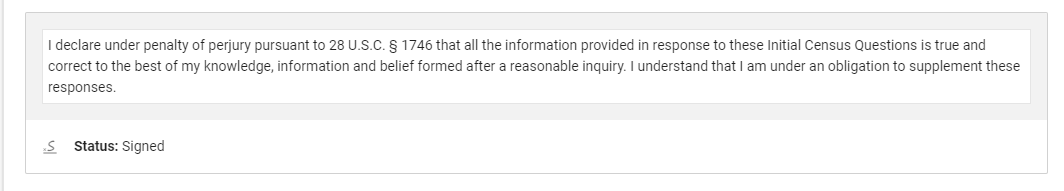
Esignatures may also be voided, due to timeout (signing not completed in time) or if the status of the form was changed before the document was signed.
Hard Copy/Wet Signatures
If transcribing form data from a signed hard copy, you can upload a PDF of the hard copy form to the form in CaseLocker. To do so, open the "Signatures" dialog and choose "Upload Signature".
Uploading a signature will automatically change the form status to Complete. If transcribing data, ensure you are complete before uploading the document. Changing the status to an editable state will void the signature.
Signatures Dialog
The signatures dialog allows you to view the signing history for the form, upload a wet signature copy of the form, and switch between which signature is the current valid signature.
To open the signatures dialog, select "Signatures" on the form.
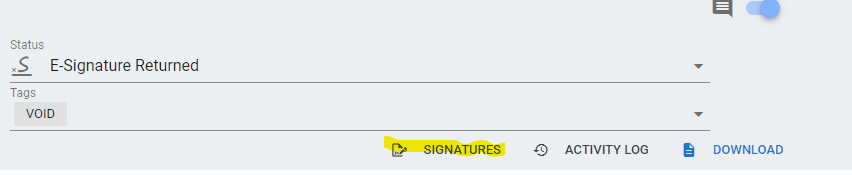
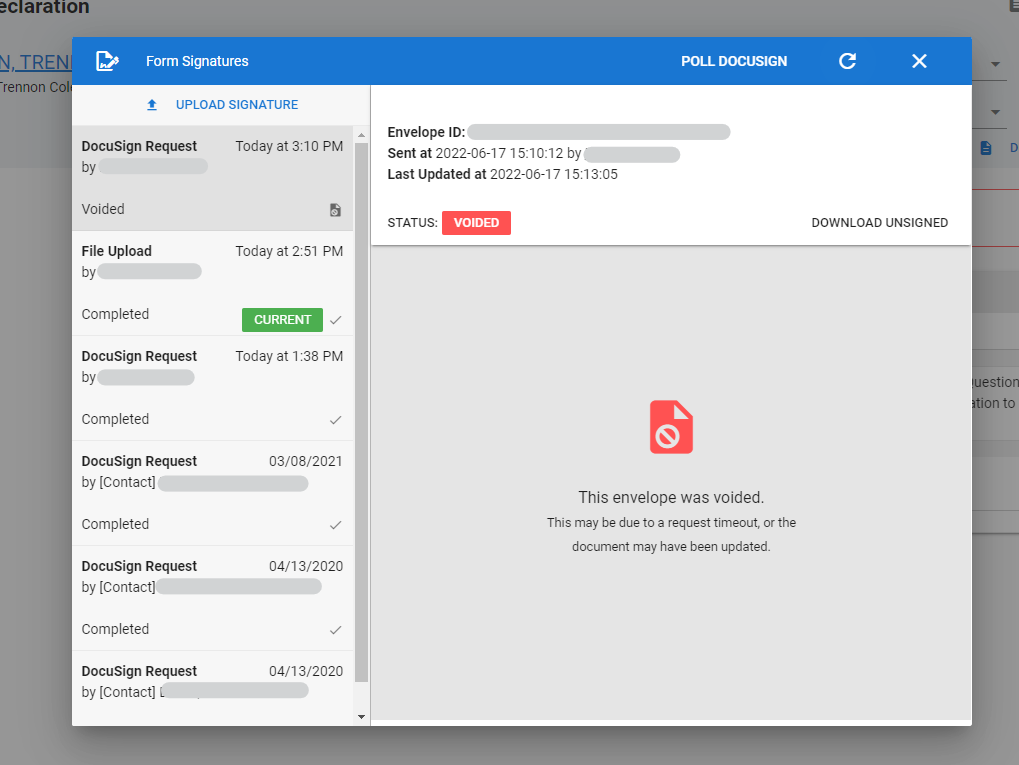
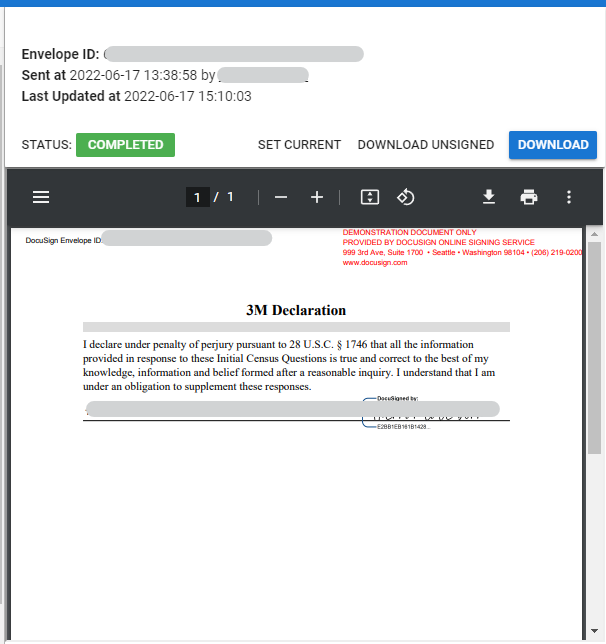
To set a previously signed document as the current valid signature for the form, select the signing event and choose "Set Current". This will update the signature to the selected signing event.
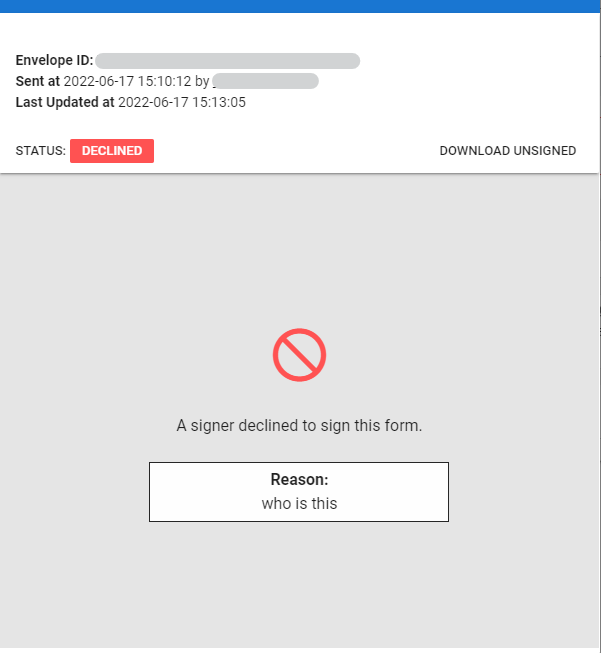
If a user declines to sign the form and has provided a reason why, you can view the reason in the preview area.
Manual Polling of Electronic Signatures
Electronic signatures are automatically sent to CaseLocker once signed. If for whatever reason an esignature is not returned immediately after the client signs, you can select "Poll DocuSign" once every 15 minutes to manually request an update.
Pending esignatures may also be polled automatically overnight, to ensure that any signatures that may have been missed are collected.